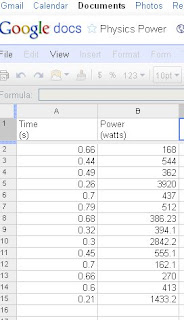| Fukushima Nuclear Power Plant Explosion, March 14th |
March 11, 2011
A earthquake of a magnitude of 9.0 on the Richter scale hit Japan near the coast of Honshu. The earthquake then triggered massive tsunami waves reaching up to 23.6 m in height minutes after the quake had hit. The waves reached nearly 10 kilometers inland. Millions were left without electricity and water, which inadvertently led to three nuclear reactors exploding due to hydrogen build up when the cooling system failed. On March 18, the head of the International Atomic Energy Agency, Yukiya Amano, declared the crisis extremely serious, which lead to anyone within 20 kilometers of the Fukushima I Nuclear Power Plant and 10 kilometers within the Fukushima II Nuclear Power Plant had to evacuate the area immediately. But just how deadly is the nuclear material in the reactors. What exactly is in the reactors that is causing this chaos? Just how long does it take the radoactive material to travel, how far would it be able to travel, and how deadly would it still be? Share your thoughts and opinions.